Using the AUX adapter
This adapter can be used to connect a portable audio device and listen to
it
through the vehicle’s speakers.

Slide the armrest while pulling up the lever, and lift the armrest.
Remove the upper tray.

Remove the lower tray.
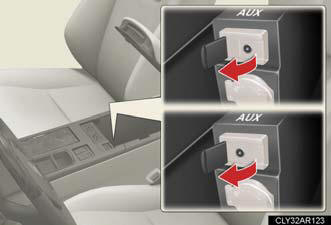
Open the cover and connect the portable audio device.
Press  or
or
 .
.
Operating portable audio devices connected to the audio system
The volume can be adjusted using the vehicle's audio controls. All other
adjustments
must be made on the portable audio device itself.
When using a portable audio device connected to the power outlet
Noise may occur during playback. Use the power source of the portable audio device.
See also:
Outside rear view mirrors
Mirror angle can be adjusted using the switch.
To select a mirror to adjust,
press the switch.
1. Left.
2. Right.
Pressing the same switch again
will put the switch in neutral.
To adjust th ...
2011 Lexus RX 350
After a week test-driving the 2011 Lexus RX 350, a headline in the Wall
Street Journal's April 18, 2011, edition caught my eye: "Lexus Falls Behind
Rivals." The timing of this article wa ...
Playing back MP3 and WMA discs
Selecting a folder
Selecting folders one at a time
Press or
to select the desired folder.
Returning to the first folder
Press and hold
until you hear a beep.
Scanning the first file of a ...
