Operating a Bluetooth® enabled portable player
- Type A
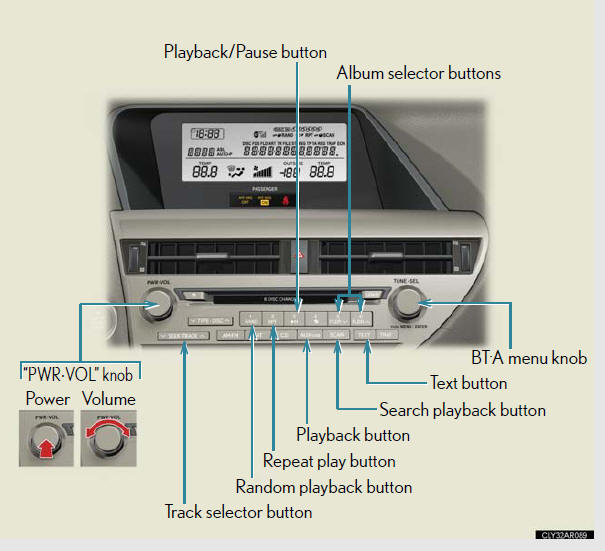
- Type B
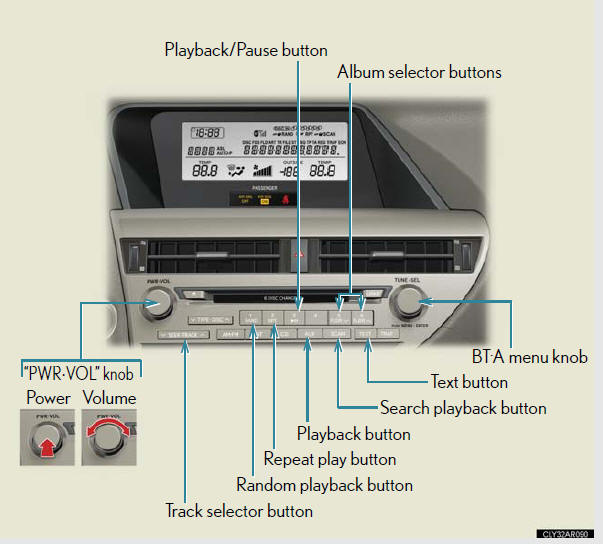
Selecting an album
To select the desired album, press
 or
or
 .
.
Selecting tracks
Press  or
or
 on
on
 to select the desired track.
to select the desired track.
Playing and pausing tracks
To play or pause a track, press  .
.
Fast-forwarding and rewinding tracks
To fast-forward or rewind, press and hold
 or
or
 on
on
 until
until
you hear a beep.
Random playback
Press  .
.
To cancel, press  again.
again.
Repeat play
Press  .
.
To cancel, press  again.
again.
Scanning tracks
Press  .
.
To cancel, press  again.
again.
Switching the display
Press  .
.
Each time the button is pressed, the display changes in the following order:
Elapsed time → Album title → Track title → Artist name
Bluetooth® audio system functions
Depending on the portable player that is connected to the system, certain
functions
may not be available.
Error messages
“Memory Error”: This indicates a problem in the system.
See also:
Trailer towing (2WD models and AWD models without towing package)
Lexus does not recommend towing a trailer with your vehicle. Lexus also
does not recommend the installation of a tow hitch or the use of a tow hitch
carrier for a wheelchair, scooter, bicycle, etc. ...
If your vehicle needs to be towed
If towing is necessary, we recommend having your vehicle towed by your
Lexus dealer or a commercial towing service, using a lift-type truck or a flat
bed truck.
Use a safety chain system for all to ...
Ashtray
Push the back part of the lid to
open.
To remove, pull the ashtray
upwards.
CAUTION:
When not in use
Keep the ashtray closed.
Injuries may result in the event of sudden braking, sudden swervi ...
