Optimal use of the audio system
- Type A and B

1. Displays the current mode.
2. Changes the following settings: • Sound quality and volume balance.
The sound quality and balance setting can be changed to produce the best sound.
• Automatic Sound Levelizer on/off.
- Type C

Adjusting sound quality and volume balance
Changing sound quality modes
Press  or
or
 .
.
Pressing the button changes sound modes in the following order:
“BAS”→“MID”→“TRE”→“FAD”→“BAL”→“ASL”
Adjusting sound quality
Turning  or
or
 adjusts the level.
adjusts the level.
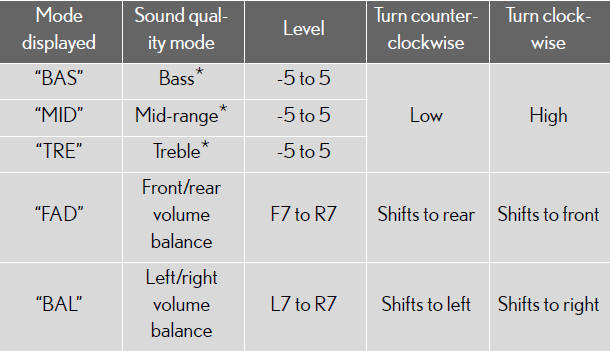
*: The sound quality level is adjusted individually in each audio mode.
Turning the Automatic Sound Levelizer (ASL) on/off
Turning  or
or
 clockwise turns on the ASL, and
clockwise turns on the ASL, and
turning
or  counterclockwise turns off the
counterclockwise turns off the
ASL.
ASL automatically adjusts the volume and tone quality according to the noise level as you drive your vehicle.
See also:
Front seats
1. Seat position switch.
2. Seatback angle switch.
3. Seat cushion (front) angle switch.
4. Vertical height adjustment switch.
5. Lumbar support switch.
6. Seat leg support adjusting switch (dr ...
Safety Connect
Safety Connect is a subscription-based telematics service that uses Global
Positioning System (GPS) data and embedded cellular technology to provide
safety and security features to subscribers. Safe ...
Fog light switch
The fog lights improve visibility in difficult driving conditions, such as
in rain
and fog.
- U.S.A.
1. Turns the front fog
lights off.
2. Turns the front fog
lights on.
- Canada
1. Turn ...
