Head-up display
The head-up display can be used to project vehicle speed and other
information
onto the windshield.

1. Head-up display.
Display brightness will change automatically according to the brightness of the surrounding area.
2. Head-up display main switch.
3. Display contrast adjustment switch.
Display brightness can be adjusted to the desired level..
4. Display position adjustment switch.
Head-up display contents
In addition to vehicle speed, the following information will be displayed:
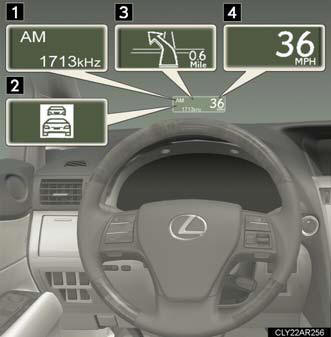
1. Audio display.
Displays audio information for approximately 3 seconds when the audio system is operated.
2. Dynamic radar cruise control (if equipped).
Displays the approach warning message.
3. Turn-by-turn navigation*.
Displays a notification of upcoming intersections during navigation system route guidance.
4. Vehicle speed display.
*: Refer to “Navigation System Owner’s Manual”.
Head-up display main switch

Pressing the button turns the
head-up display on/off and
changes the vehicle speed display
units as follows:
- Vehicles sold in the U.S.A.
OFF → ON (mph) → ON (km/h) → OFF.
- Except vehicles sold in the U.S.A.
OFF → ON (km/h) → ON (mph) → OFF.
Display adjustment
- Adjusting display contrast

1. Brighter.
2. Darker.
- Adjusting display position
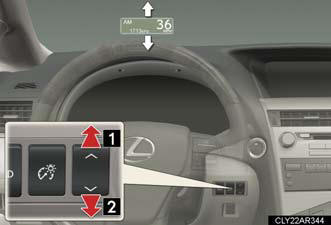
1. Higher.
2. Lower.
Display customization
The audio mode display can be shown or hidden.

Pressing and holding the head-up display main switch button for more than 2 seconds changes the display to audio display on/off mode. Press the head-up display main switch button to turn the audio display on/off.
Customization can be performed when the head-up display is on and the vehicle is traveling at less than 5 mph (8 km/h).
Brightness of the head-up display
The headlight control sensor detects the brightness of the area surrounding
the
head-up display and adjusts the brightness accordingly.
Head-up display
The head-up display may seem dark and hard to see when viewed through
sunglasses,
especially polarized sunglasses.
Adjust the brightness of the head-up display or remove your sunglasses.
CAUTION:
Before using the head-up display
Check that the position and brightness of the head-up display image does not
interfere
with safe driving. Incorrect adjustment of the image's position or brightness
may obstruct the driver's view and lead to an accident, resulting in death or
serious
injury.
NOTICE:
To prevent damage to components
Do not place anything on the head-up display opening.

If an object falls into the opening of the head-up display, remove it immediately.
Also, avoid spilling water or other liquids near the head-up display opening as this may cause mechanical damage.
See also:
Winter driving tips
Carry out the necessary preparations and inspections before driving the
vehicle in winter. Always drive the vehicle in a manner appropriate to the
prevailing weather conditions.
Pre-winter preparat ...
Armrest
Pull the armrest down for use.
NOTICE:
To prevent damage to the armrest
Do not place too much strain on the armrest. ...
If a warning light turns on or a warning buzzer sounds...
Calmly perform the following actions if any of the warning lights comes on
or flashes. If a light comes on or flashes, but then goes off, this does not
necessarily
indicate a malfunction in the sy ...
