Multi-information display
The multi-information display presents the driver with a variety of
drivingrelated
data including the current outside air temperature.
Multi-information switches

1. Menu switch.
Changes modes to electronic
features control mode, customization
mode or back to normal
display mode
2. “ENTER” switch.
Changes trip information items.
This switch is also used to turn on/off electronic features controls and to change customization settings.
Display contents
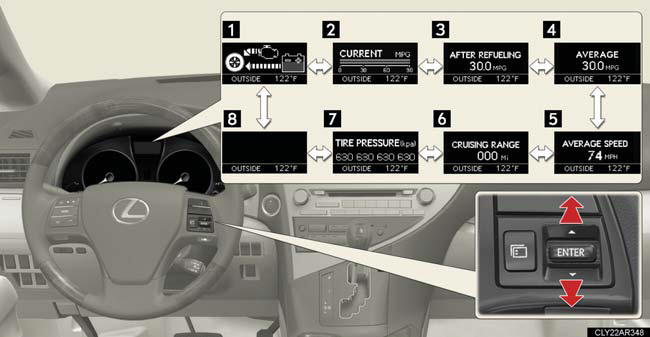
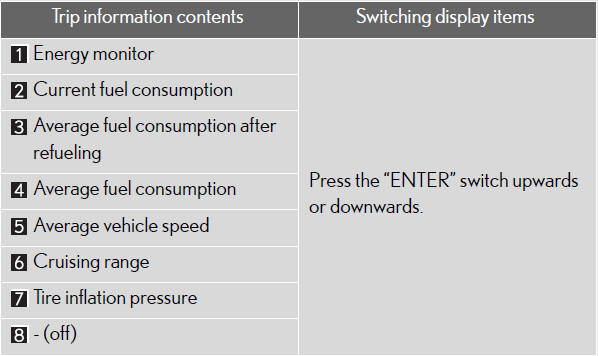
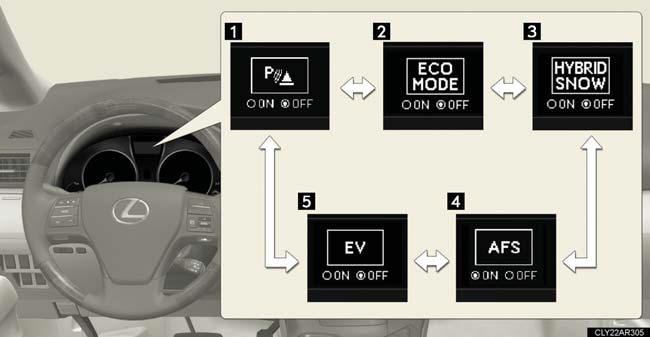
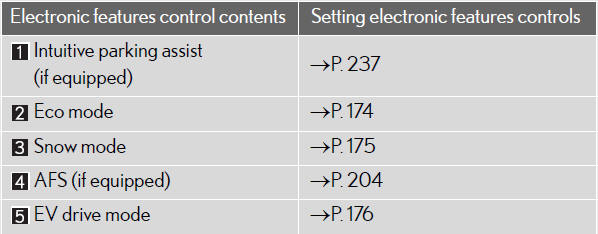
Display order may vary depending on vehicle condition.
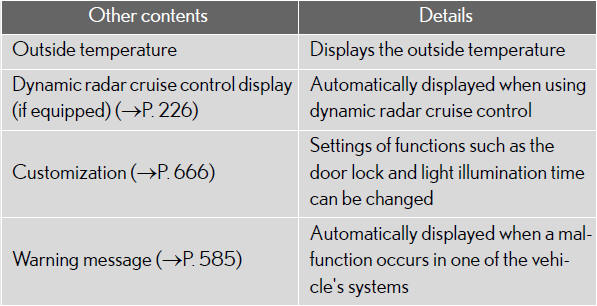
Trip information
Energy monitor
Displays the status of the hybrid system.
Current fuel consumption
Displays the current rate of fuel consumption.
Average fuel consumption after refueling
Displays the average fuel consumption since the vehicle was last refueled.
Average fuel consumption
Displays the average fuel consumption since the function was reset The function can be reset by pushing the “ENTER” switch for longer than one second when the average fuel consumption is displayed.
Average vehicle speed
Displays the average vehicle speed since the function was reset The function can be reset by pushing the “ENTER” switch for longer than one second when the average vehicle speed is displayed.
Cruising range
Displays the estimated maximum distance that can be driven with the quantity of fuel remaining.
• This distance is computed based on your average fuel consumption. As a result, the actual distance that can be driven may differ from that displayed.
• When only a small amount of fuel is added to the tank, the display may not be updated.
Tire inflation pressure
Displays inflation pressure of each tire. There is no correlation between the order of the displayed values and the tire positions.
If the inflation pressure of any tire drops a certain amount below the tire
inflation
pressure value currently memorized in the system, the displayed values
will be highlighted.
It may take a few minutes to display the tire inflation pressure after the “POWER” switch is turned to ON mode. It may also take a few minutes to display the tire inflation pressure after inflation pressure has been adjusted.
If the tire pressure warning light is on or flashing, a message describing the situation will be displayed.
Electronic features control can be turned on/off when
The “POWER” switch is in ON mode.
Conditions for ending electronic features control
In the following situations, the electronic features control will end: The menu switch is pressed.
The radar cruise control is operated.
Intuitive parking assist starts operating.
No action is performed for some time after the electronic features control screen is displayed.
A warning message appears after the electronic features control screen is displayed.
Outside temperature display
In the following situations, the correct outside temperature may not be
displayed, or
the display may take longer than normal to change.
When stopped, or driving at low speeds (less than 15 mph [25 km/h]).
When the outside temperature has changed suddenly (at the entrance/exit of a garage, tunnel, etc.).
Customization
Settings (e.g. available languages) can be changed.
CAUTION:
Caution while driving
When operating the electronic features control while driving, take extra notice
of
the vehicle's surrounding area.
NOTICE:
The multi-information display at low temperatures
Allow the interior of the vehicle to warm up before using the liquid crystal
information
display. At extremely low temperatures, the information display monitor may
respond slowly, and display changes may be delayed.
See also:
Child restraint systems
A child restraint system for a small child or baby must itself be properly
restrained on the seat with the lap portion of the lap/shoulder belt.
The laws of the Canada and all 50 states of the USA n ...
2005 Lexus GX 470 review
The workings of the GX470 leave me oh so tired. Maybe it's the woman in me,
maybe it's the mom in me, but there's a lot about this SUV I don't get. The
first thing that strikes my negative vibe is ...
Overhead console
Overhead console
The overhead console is useful for
temporarily storing sunglasses and
similar small items.
CAUTION:
Items that should not be left in the overhead console
Do not leave glasses ...
