Air conditioning filter
The air conditioning filter must be cleaned or changed regularly to
maintain
air conditioning efficiency.
Replacement method
1. Turn the “ENGINE START STOP” switch OFF.
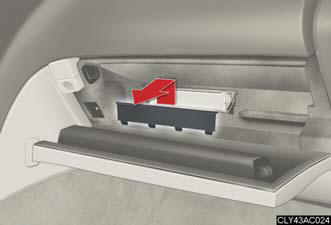
2. Open the glove box. Remove the glove box cover.

3. Remove the filter cover.

4. Remove the filter.
Be sure that the correct side of the filter faces up when installing it.
Cleaning method

If the filter is dirty, clean by blowing compressed air through the filter from the downward side.
Hold the air gun 2 in. (5 cm) from the filter and blow for approximately 2 minutes at 72 psi (500 kPa, 5.0 kgf/cm2 or bar).
If it is not available, have the filter cleaned by your Lexus dealer.
Checking interval
Inspect, clean and replace the air conditioning filter according to the
maintenance
schedule. In dusty areas or areas with heavy traffic flow, more frequent
cleaning or
early replacement may be required. (For scheduled maintenance information,
please refer to the “Warranty and Services Guide/Owner's Manual Supplement/
Scheduled Maintenance”.)
If air flow from the vents decreases dramatically
The filter may be clogged. Check the filter and replace if necessary.
NOTICE:
To prevent damage to the system
- When using the air conditioning system, make sure that a filter is always
installed.
- When cleaning the filter, do not clean the filter with water.
See also:
Leftlane’s bottom line
We expected to be able to easily write off the GS 460 given its age and
Lexus’ general aversion to enthusiastic driving. But a week behind the wheel of
the smooth and capable GS revealed a surpris ...
If the vehicle 12-volt battery is discharged
The following procedures may be used to start the hybrid system if the
vehicle’s
12-volt battery is discharged.
You can also call your Lexus dealer or a qualified repair shop.
If you have a set o ...
Safety Connect
Safety Connect is a subscription-based telematics service that uses Global
Positioning System (GPS) data and embedded cellular technology to provide
safety and security features to subscribers. Safe ...
