Head restraints
Head restraints are provided for all seats.
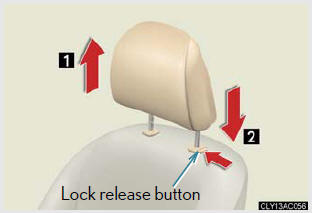
1. Up.
Pull the head restraints up.
2. Down.
Push the head restraint down while pressing the lock release button.
Removing the head restraints

Pull the head restraint up while pressing the lock release button.
Installing the head restraints

Align the head restraint with the installation holes and push it down to the lock position.
Press and hold the lock release button when lowering the head restraint.
Adjusting the height of the head restraints
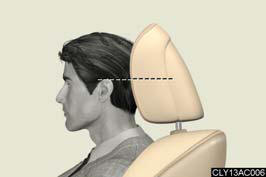
Make sure that the head restraints are adjusted so that the center of the head restraint is closest to the top of your ears.
Adjusting the rear seat head restraints
Always raise the head restraint one level from the stowed position when using.
CAUTION:
Head restraint precautions
Observe the following precautions regarding the head restraints. Failure to do
so
may result in death or serious injury.
- Use the head restraints designed for each respective seat.
- Adjust the head restraints to the correct position at all times.
- After adjusting the head restraints, push down on them and make sure they are locked in position.
- Do not drive with the head restraints removed.
See also:
Any breakthroughs?
As the oldest offering in its segment, the GS 460 doesn’t exactly brim with
unexpected touches. But at $60,490 as tested, it offers a surprisingly good
value. Our tester included radar cruise cont ...
Console box
Console box
Slide the armrest while pulling up
the lever, and lift the armrest.
Tray in the console box
The tray slides forward/backward and can be
removed.
Console box light
The console bo ...
Luxury Options
Lexus offers several Lexus LS 460's option packages. The Comfort Package
includes a power trunk closer, Intuitive Park Assist, heated rear seats and
heated and cooled front seats. The Comfort Plus ...
