Customizable features
Your vehicle includes a variety of electronic features that can be
personalized
to suit your preferences. Programming of these preferences can be
performed by your Lexus dealer.
It is also possible to customize certain vehicle features yourself using the multi-information switches and the navigation screen.
Some function settings are changed simultaneously with other functions being customized. Contact your Lexus dealer for further details.
Customizing vehicle features
It is possible to customize certain vehicle features using the
multi-information
switches. *
When customizing vehicle features, ensure that the vehicle is parked in a
safe place with the shift lever in P and the parking brake set.

Press and hold the menu switch of the multi-information switches to display customize mode.

1. Press the “ENTER” switch
upwards or downwards to
select the item to be customized.
2. Press the “ENTER” switch to confirm.

1. Press the “ENTER” switch
upwards or downwards to
select the desired setting for the
item being customized.
2. Press the “ENTER” switch to confirm.
When customization is completed, press the menu switch to clear the customization screen.
*: For instructions on customizing vehicle features using the navigation screen, refer to the “Navigation System Owner’s Manual”.
Customizable Features
1. Vehicles with a navigation system: Settings that can be changed using the screen of the navigation system.
2. Vehicles with a navigation system: Settings that can be changed using the multi-information switches.
3. Vehicles without a navigation system: Settings that can be changed using the multi-information switches.
4. Settings that can be changed by your Lexus dealer.
Definition of symbols: O = Available, — = Not available.
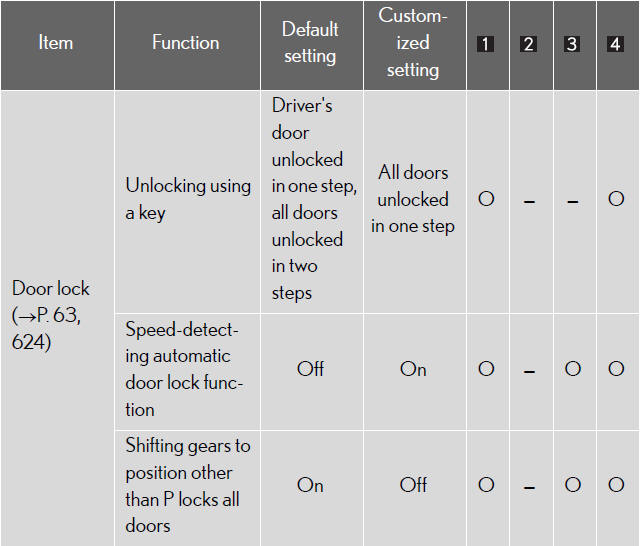
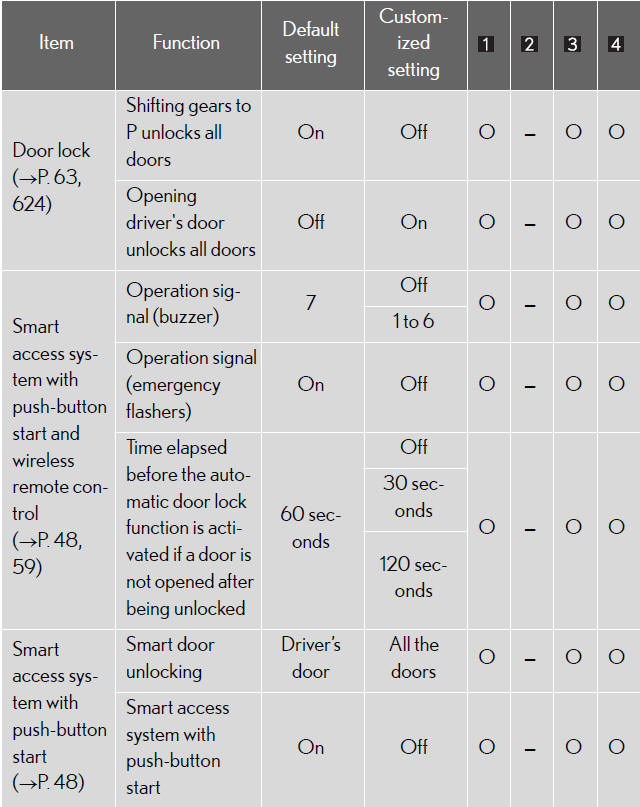
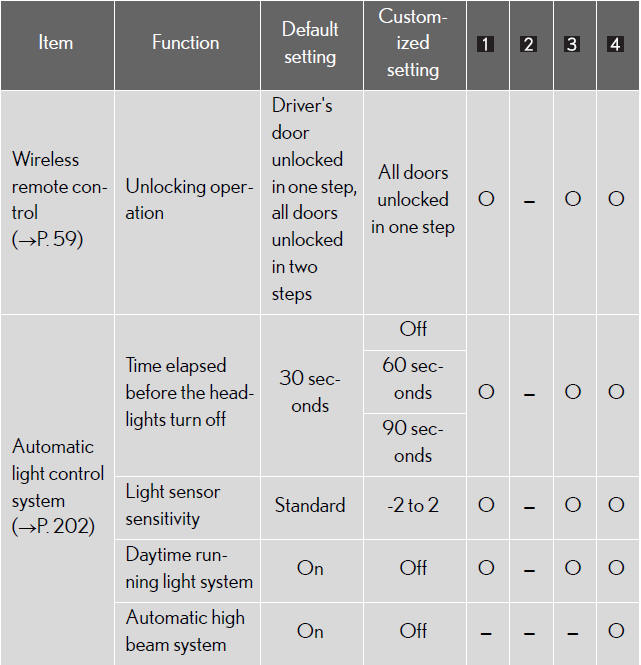
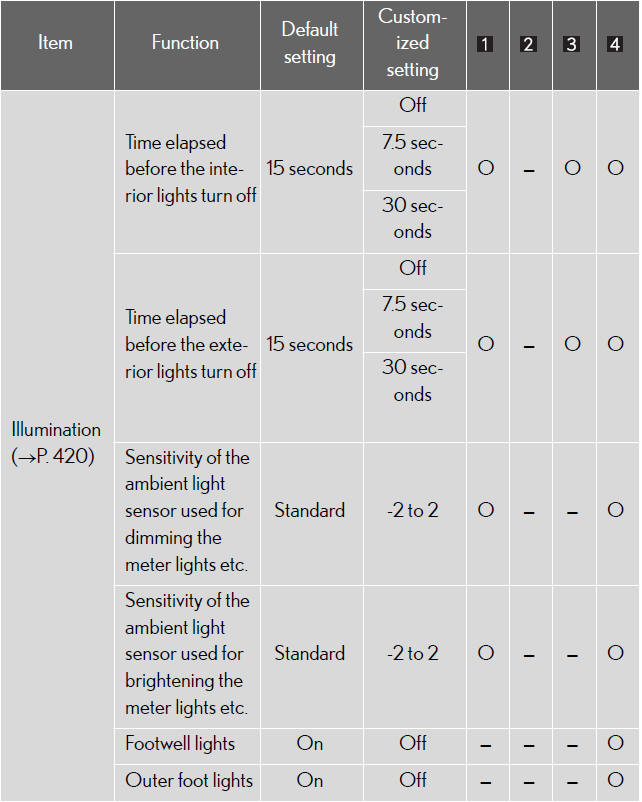
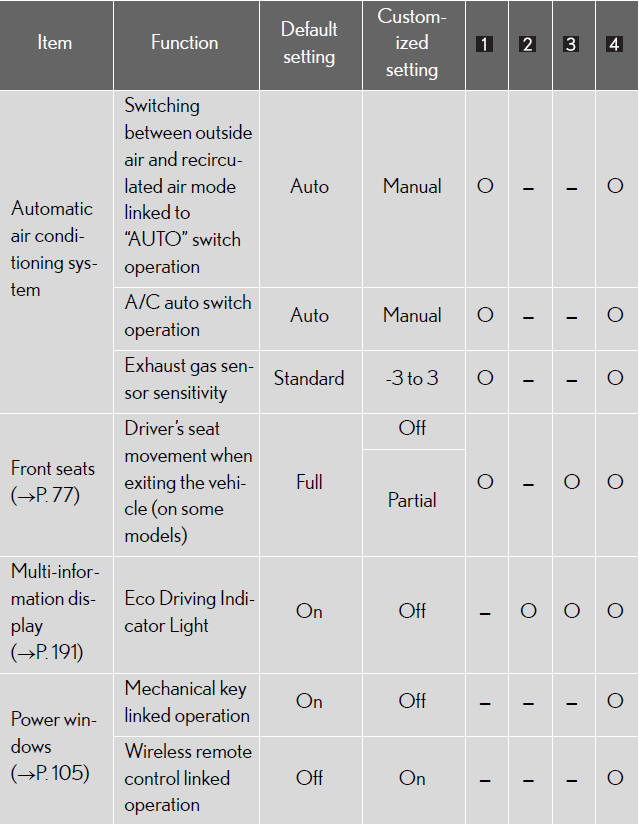
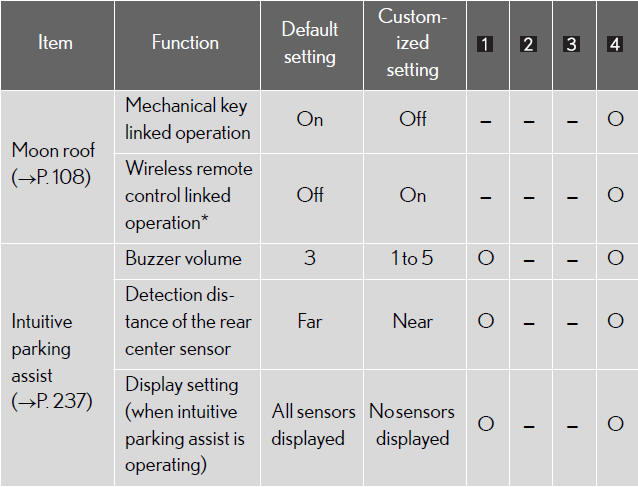
*: This function cannot be customized unless power window operation using the wireless remote control is enabled.
Multi-information display
Settings that can be changed using the multi-information switches
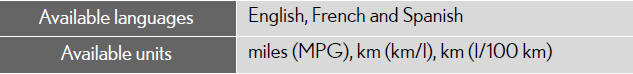
In the following situations, customize mode will automatically be turned off.
A warning message appears after the customize mode screen is displayed.
The “POWER” switch is turned off.
The vehicle begins to move while the customize mode screen is displayed.
CAUTION:
Cautions during customization
As the hybrid system needs to be operating during customization, ensure that the
vehicle is parked in a place with adequate ventilation. In a closed area such as
a
garage, exhaust gases including harmful carbon monoxide (CO) may collect and
enter the vehicle. This may lead to death or a serious health hazard.
NOTICE:
During customization
To prevent 12-volt battery discharge, ensure that the hybrid system is operating
while customizing features.
See also:
Overview
Lexus is expanding choices in its popular IS sport sedan line for 2011,
adding a 306-horsepower Lexus IS 350 all-wheel drive (AWD) model and offering a
new F Sport Package for the IS 250/350 rear- ...
Used Lexus LS 460 Models
The present-generation Lexus LS 460 debuted in 2007 and has received only
minor updates so far. If you want all-wheel drive, note that it wasn't available
on the 2007 and '08 models. For 2010, Lex ...
Cleaning and protecting the vehicle exterior
Perform the following to protect the vehicle and maintain it in prime
condition:
l Working from top to bottom, liberally apply water to the vehicle
body, wheel wells and underside of the vehicle t ...
