Operating a Bluetooth® enabled portable player
- Type A
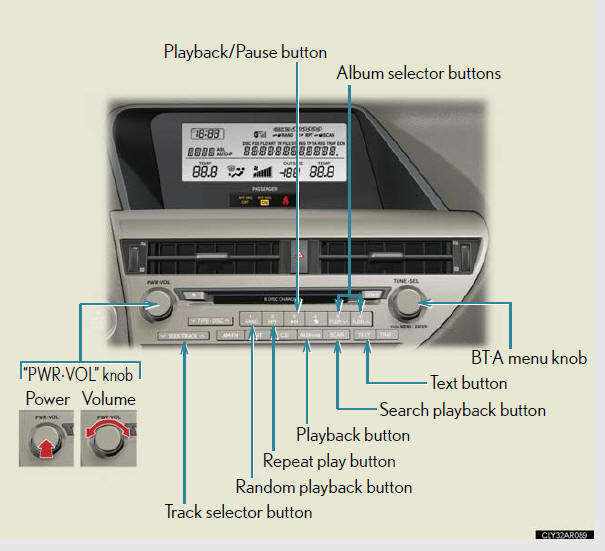
- Type B
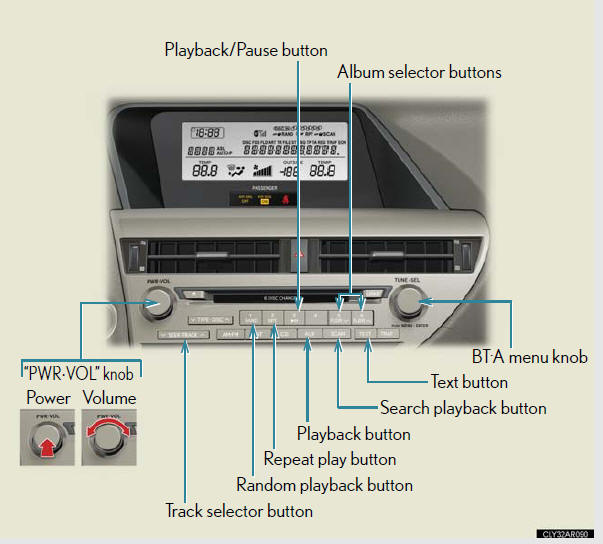
Selecting an album
To select the desired album, press
 or
or
 .
.
Selecting tracks
Press  or
or
 on
on
 to select the desired track.
to select the desired track.
Playing and pausing tracks
To play or pause a track, press  .
.
Fast-forwarding and rewinding tracks
To fast-forward or rewind, press and hold
 or
or
 on
on
 until
until
you hear a beep.
Random playback
Press  .
.
To cancel, press  again.
again.
Repeat play
Press  .
.
To cancel, press  again.
again.
Scanning tracks
Press  .
.
To cancel, press  again.
again.
Switching the display
Press  .
.
Each time the button is pressed, the display changes in the following order:
Elapsed time → Album title → Track title → Artist name
Bluetooth® audio system functions
Depending on the portable player that is connected to the system, certain
functions
may not be available.
Error messages
“Memory Error”: This indicates a problem in the system.
See also:
Thrust vs. Thrift
Thanks to the drivetrain's immediate thrust, the CT 200h has adequate oomph
for driving solo: It scoots from a stoplight well enough and maintains highway
speeds with little trouble. But it lacks ...
Emission inspection and maintenance (I/M) programs
Some states have vehicle emission inspection programs which include
OBD (On Board Diagnostics) checks. The OBD system monitors the operation
of the emission control system.
If the malfunction indic ...
CT 200h in the Market
Lexus says CT 200h buyers cross-shop the Audi, BMW and Volvo competition —
and the budget-luxury field is set to swell. Expect Mercedes and Infiniti to
throw their hats in the ring, too.
But are ...
