Using the AUX adapter
This adapter can be used to connect a portable audio device and listen to
it
through the vehicle’s speakers.

Slide the armrest while pulling up the lever, and lift the armrest.
Remove the upper tray.

Remove the lower tray.
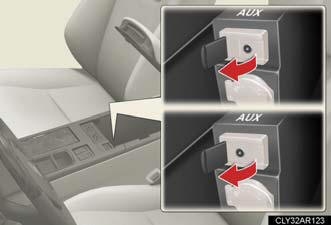
Open the cover and connect the portable audio device.
Press  or
or
 .
.
Operating portable audio devices connected to the audio system
The volume can be adjusted using the vehicle's audio controls. All other
adjustments
must be made on the portable audio device itself.
When using a portable audio device connected to the power outlet
Noise may occur during playback. Use the power source of the portable audio device.
See also:
Cleaning and protecting the vehicle exterior
Perform the following to protect the vehicle and maintain it in prime
condition.
Working from top to bottom, liberally apply water to the vehicle
body, wheel wells and underside of the vehicle to ...
The Inside
Cabin materials are inconsistent for a Lexus — too much faux-metal plastic, a
cheaper headliner than usual — but the same could be said for most sub-$30,000
luxury cars. For its league, the CT sco ...
Safety Connect
Safety Connect is a subscription-based telematics service that uses Global
Positioning System (GPS) data and embedded cellular technology to provide
safety and security features to subscribers. Safe ...
