Optimal use of the audio system
- Type A and B

1. Displays the current mode.
2. Changes the following settings: • Sound quality and volume balance.
The sound quality and balance setting can be changed to produce the best sound.
• Automatic Sound Levelizer on/off.
- Type C

Adjusting sound quality and volume balance
Changing sound quality modes
Press  or
or
 .
.
Pressing the button changes sound modes in the following order:
“BAS”→“MID”→“TRE”→“FAD”→“BAL”→“ASL”
Adjusting sound quality
Turning  or
or
 adjusts the level.
adjusts the level.
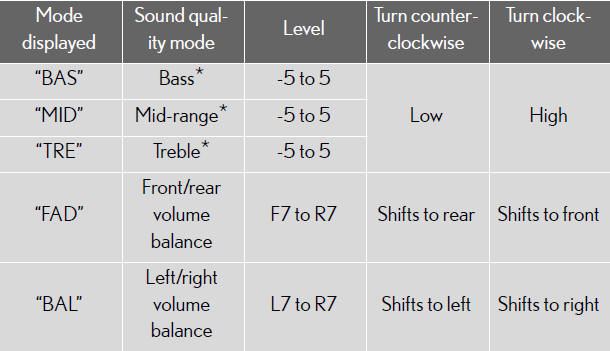
*: The sound quality level is adjusted individually in each audio mode.
Turning the Automatic Sound Levelizer (ASL) on/off
Turning  or
or
 clockwise turns on the ASL, and
clockwise turns on the ASL, and
turning
or  counterclockwise turns off the
counterclockwise turns off the
ASL.
ASL automatically adjusts the volume and tone quality according to the noise level as you drive your vehicle.
See also:
Driving assist systems
To help enhance driving safety and performance, the following systems
operate automatically in response to various driving situations. Be aware,
however, that these systems are supplementary and sho ...
Auxiliary box
Auxiliary box
To open, press down the knob.
CAUTION:
Caution while driving
Keep the auxiliary box closed.
In the event of sudden braking, personal injury may result from contact due to
movemen ...
Drive Mode Select Switch
Supplementing the NORMAL drive mode of new Lexus, three 'ondemand' drive
modes may be selected via the Drive Mode Select switch, adapting the Lexus CT
200h to either a Dynamic or Relaxing driving ...
