Rear view monitor system (rear view mirror-attached type)
The rear view monitor system assists the driver by displaying an image of the area behind the vehicle. The image is displayed in reverse on the screen. This reversed image is a similar image to the one on the inside rear view mirror.

The rear view image is displayed when the shift lever is in the R position.
• If the shift lever is shifted out of R, the screen is turned off.
• The screen remains on for approximately 5 minutes.
The rear view monitor system can be operated when
The “POWER” switch is in ON mode and the back door is fully closed.
Switching the screen on/off

When the screen is displayed, press the “AUTO” button on the inside rear view mirror to switch the screen on/off.
Screen on: Green indicator comes on.
Screen off: Orange indicator comes on.
The auto anti-glare inside rear view mirror will revert to the screen on each time the “POWER” switch is turned to ON mode.
Displayed area

The area covered by the camera is limited.
Objects that are close to either corner of the bumper or under the bumper cannot be seen on the screen.
The area displayed on the screen may vary according to vehicle orientation or road conditions.
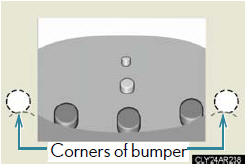
Rear view monitor system camera

In the following cases, it may become difficult to see the images on the screen, even when the system is functioning correctly: The vehicle is in a dark area, such as at night.
The temperature near the lens is extremely high or low.
Water droplets are on the camera lens or humidity is high, such as when it rains.
The camera has scratches or dirt on it Foreign matter, such as snow or mud, adheres to the camera lens.
The sun or headlights are shining directly into the camera lens.
Smear effect
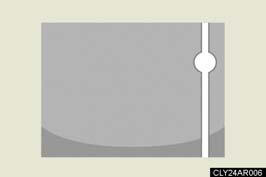
If a bright light, such as sunlight reflected off the vehicle body, is picked up by the camera, a smear effect* characteristic to the camera may occur.
*: Smear effect ⎯ A phenomenon that occurs when a bright light is picked up by the camera; when transmitted by the camera, the light source appears to have a vertical streak above and below it.
CAUTION:
When using the rear view monitor system, observe the following precautions to
avoid an accident that could result in death or serious injuries:
Never depend solely on the monitor system when reversing.
Always check visually and with the mirrors to confirm your intended path is clear.
Depicted distances between objects and flat surfaces differ from actual distances.
Conditions which may affect the rear view monitor system
If the back of the vehicle has been hit, the camera’s position and mounting
angle
may have changed. Have the vehicle inspected by your Lexus dealer.
Rapid temperature changes, such as when hot water is poured on the vehicle in cold weather, may cause the system to function abnormally.
If the camera lens is dirty, it cannot transmit a clear image. Rinse with
water and
wipe with a soft cloth. If extremely dirty, wash with a mild cleanser and rinse.
The displayed image may be darker and moving images may be slightly distorted when the system is cold.
As the camera is of water proof construction, do not detach, disassemble or modify it. This may cause incorrect operation.
Do not allow organic solvent, car wax, window cleaner or glass coating to
adhere
to the camera. If this happens, wipe it off as soon as possible.
Use your own eyes to confirm the vehicle's surroundings, as the displayed
image
may become faint or dark, and moving images will be distorted, or not entirely
visible when the outside temperature is low. When backing up, be sure to check
behind and all around the vehicle with your own eyes and the vehicle's mirrors.
See also:
Light bulbs
You may replace the following bulbs yourself. For more information about
replacing other light bulbs, contact your Lexus dealer.
Prepare a replacement light bulb.
Check the wattage of the light bul ...
Multi-information display
The multi-information display presents the driver with a variety of
drivingrelated
data, including the current outside air temperature.
Trip information.
Displays driving range, fuel consumptio ...
Headlight cleaner switch
Washer fluid can be sprayed on the headlights.
Press the switch to clean the
headlights.
The headlight cleaner can be operated when
The “POWER” switch is in ON mode and the headlight switch is t ...
