Gauges and meters
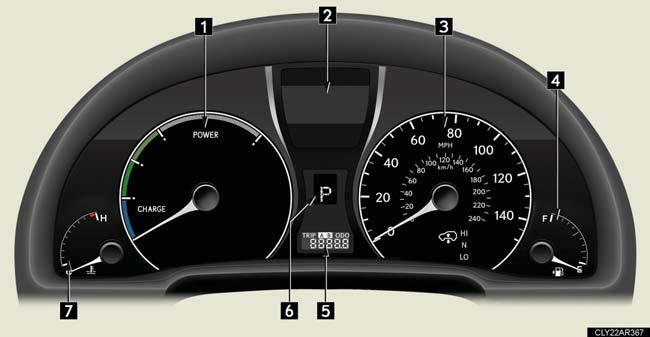
1. Hybrid System Indicator.
Displays hybrid system output or regeneration level.
2. Multi-information display.
3. Speedometer.
Displays the vehicle speed.
4. Fuel gauge.
Displays the quantity of fuel remaining in the tank.
5. Odometer and trip meter.
Odometer: Displays the total distance the vehicle has been driven.
Trip meter: Displays the distance the vehicle has been driven since the meter was last reset. Trip meters “A” and “B” can be used to record and display different distances independently.
6. Shift position and shift range display.
7. Engine coolant temperature gauge.
Displays the engine coolant temperature.
Changing the display

Switches between odometer and trip meter displays. When the trip meter is displayed, pressing and holding the button will reset the trip meter.
Instrument panel light control
The brightness of the instrument panel lights can be adjusted.

1. Darker.
2. Brighter.
The meters and display illuminate when
The “POWER” switch is in ON mode.
Hybrid System Indicator
By keeping the indicator within the Eco area, more environment-friendly
driving
can be achieved.
The Charge area indicates regeneration* status. Regenerated energy will be used to charge the hybrid battery (traction battery).
*: When used in this manual, “regeneration” refers to the conversion of energy
created
by the movement of the vehicle into electrical energy.
NOTICE:
To prevent damage to the engine and its components
The engine may be overheating if the engine coolant temperature gauge is in the
red zone (H). In this case, immediately stop the vehicle in a safe place, and
check
the engine after it has cooled completely.
See also:
Intuitive parking assist
The distance to obstacles measured by the sensors is communicated via the multi-information display and a buzzer when parallel parking or maneuvering into a garage. Always check the surrounding area w ...
Extended trunk
Long objects can be loaded in the vehicle by utilizing the trunk space and
rear seat area.
Pull down the armrest.
Open the armrest door.
The armrest door can be locked
and unlocked using the
...
Performance
Review-OnRoad You need to work the 2.5-litre V6 petrol engine hard to extract
maximum performance, but it pulls cleanly from low revs and is punchy enough for
assured overtaking. Similarly, the di ...
