Energy monitor/consumption screen
You can view the status of your hybrid system on the multi-information
display
and the navigation system screen.
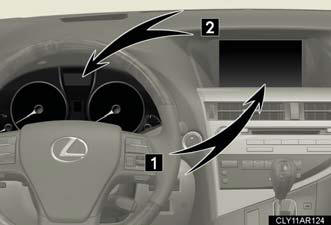
1. Navigation system screen (if equipped).
2. Multi-information display.

Remote Touch*
1. “MENU” button.
2. Remote Touch knob.
3. “ENTER” button.
*: For use of the Remote Touch, refer to “Navigation System Owner's Manual”.
Energy monitor
- Navigation system (if equipped)

Press the “MENU” button.

Select  on the
on the
 screen
screen
and press the “ENTER” button on
the Remote Touch.
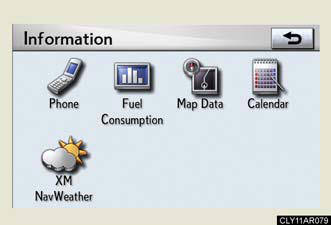
Select  and press the
and press the
“ENTER” button.
If the  or
or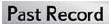
screen is displayed, select
and press the “ENTER” button.
- Multi-information display
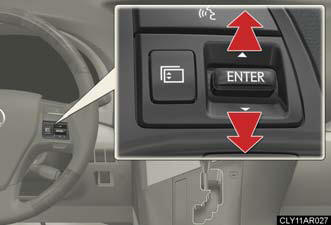
Toggle the “ENTER” switch on the steering wheel upward or downward through several items to select the energy monitor display.
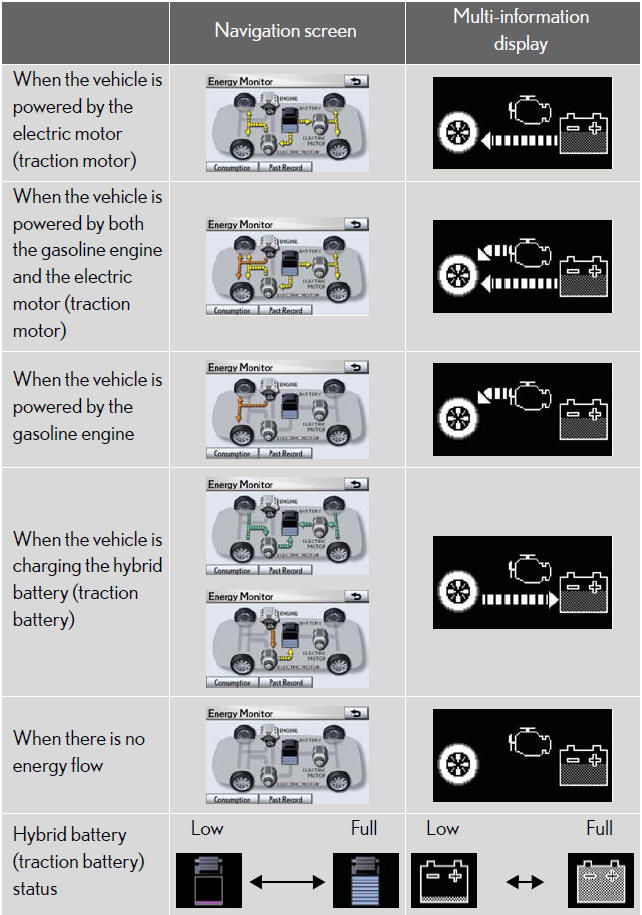
These images are examples only, and may vary slightly from actual conditions.
Consumption (vehicles with a navigation system)
1. Press the “MENU” button and select
 .
.
2. Select  and press the “ENTER”
and press the “ENTER”
button.
If the  screen does not appear, select
screen does not appear, select
 and
and
press the “ENTER” button.
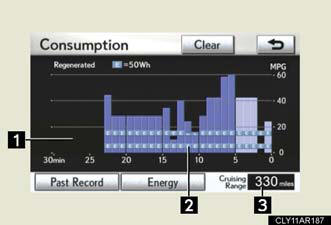
1. Fuel consumption in the past 30 minutes.
2. Regenerated energy in the past 30 minutes.
One symbol indicates 50 Wh. Up to 4 symbols are shown.
3. Cruising range.
Past record (vehicles with a navigation system)
1. Press the “MENU” button and select
 .
.
2. Select  and push the “ENTER”
and push the “ENTER”
button.
If the 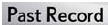 screen does not appear,
screen does not appear,
select 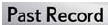 and
and
press the “ENTER” button.
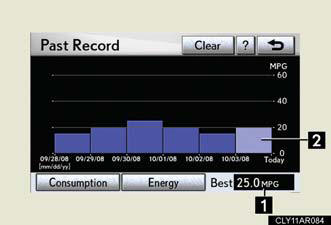
1. Best past fuel consumption.
2. Average fuel consumption.
These images are examples only, and may vary slightly from actual conditions.
Resetting the consumption data
Selecting  on the
on the
 screen will reset the fuel
screen will reset the fuel
consumption and
the regenerated energy for the past 30 minutes. Selecting
 on the
on the
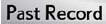 screen will reset the past records.
screen will reset the past records.
Selecting  will confirm
will confirm
resetting of all the data (except cruising range).
See also:
Luxury Options
Within the ultra-quiet Lexus GS interior, all styles of music come to life
with the optional Mark Levinson® Premium Sound system. Featuring 11 channels of
amplification with a total of 330 watts p ...
Using the radio
- Type A
- Type B
- Type C
Setting station presets (excluding XM® Satellite Radio)
1. Search for the desired stations by turning
or
or
pressing or
on
.
2. Press and hold the button ( ...
Armrest
Pull the armrest down for use.
NOTICE:
To prevent damage to the armrest
Do not place too much strain on the armrest. ...
