Operating a Bluetooth® enabled portable player
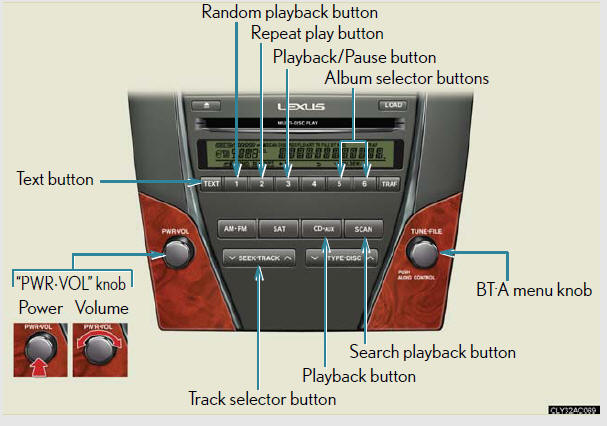
Selecting an album
To select the desired album, press


or 
 .
.
Selecting tracks
Press  or
or
 on
on
 to select the desired track.
to select the desired track.
Playing and pausing tracks
To play or pause a track, press  (
(
 ).
).
Fast-forwarding and rewinding tracks
To fast-forward or rewind, press and hold
 or
or
 on
on
until you hear a beep.
Random playback
Press  (RAND).
(RAND).
To cancel, press  (RAND) again.
(RAND) again.
Repeat play
Press  (RPT).
(RPT).
To cancel, press  (RPT) again.
(RPT) again.
Scanning tracks
Press  .
.
To cancel, press  again.
again.
Switching the display
Press  .
.
Each time the button is pressed, the display changes in the following order:
Elapsed time → Album title → Track title → Artist name
Bluetooth® audio system functions
Depending on the portable player that is connected to the system, certain
functions
may not be available.
Error message
“Memory Error”: This indicates a problem in the system.
See also:
2010 Lexus GX 460 review
During my test of the 2010 Lexus GX 460, I was routinely asked what I was
driving. The only way I could get the questioners to grasp how the GX 460 stands
out in Lexus' lineup was to tell them it ...
How does it look?
Lexus says the ES 350 features extensive use of its “L-Finesse” design
language. That sounds like marketing jargon to us, but it seems to work. The ES
is a bit chunky from some angles, particularl ...
Seat belt instructions for Canadian owners (in French)
The following is a French explanation of seat belt instructions extracted
from the seat belt section in this manual.
See the seat belt section for more detailed seat belt instructions in
English.
...
