Optimal use of the audio system

1. Displays the current mode.
2. Changes the following setting.
• Sound quality and volume balance.
The sound quality and balance setting can be changed to produce the best sound.
• Automatic Sound Levelizer ON/OFF.
Adjusting sound quality and volume balance
Changing sound quality modes
Press  .
.
Pressing the button changes sound modes in the following order:
“BAS”→“MID”→“TRE”→“FAD”→“BAL”→“ASL”.
Adjusting sound quality
Turning  adjusts the level.
adjusts the level.
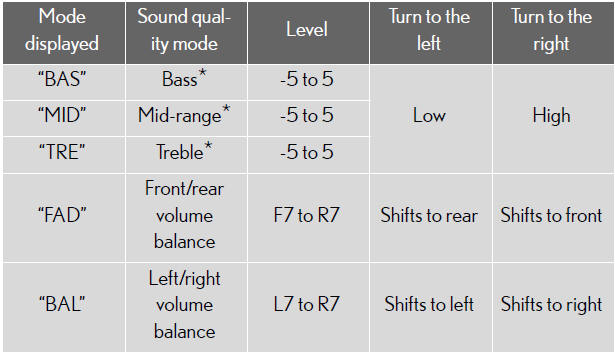
*: The sound quality level is adjusted individually in each audio mode.
Turning the Automatic Sound Levelizer (ASL) on/off
Turning  clockwise turns on the
clockwise turns on the
ASL, and turning  counterclockwise
counterclockwise
turns off the ASL.
ASL automatically adjusts the volume and tone quality according to the noise level as you drive your vehicle.
See also:
Operating a USB memory player
Connecting a USB memory player enables you to enjoy music from the
vehicle speakers.
Connecting a USB memory player
Slide the armrest while pulling
up the lever, and lift the armrest.
Remove th ...
Back door
The back door can be locked/unlocked and opened/closed by the following
procedures:
Opening the back door from outside the vehicle
- Back door opener button
Raise the back door while pushing
up ...
What is it?
Yes, it’s based on the same platform as the Toyota Camry. But so are the RX
and Toyota’s Sienna minivan – and they don’t exactly look or feel like a Camry.
So, too, is the ES 350 quite a bit diff ...
