Gauges and meters
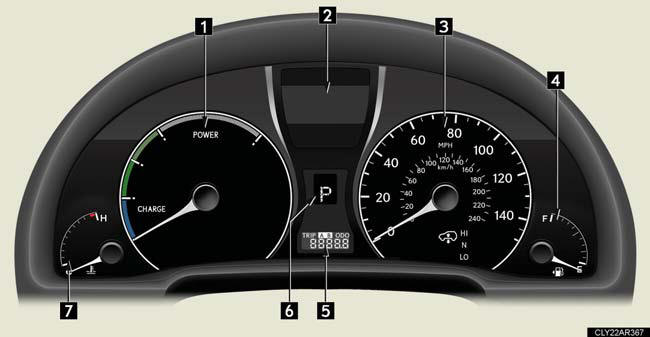
1. Hybrid System Indicator.
Displays hybrid system output or regeneration level.
2. Multi-information display.
3. Speedometer.
Displays the vehicle speed.
4. Fuel gauge.
Displays the quantity of fuel remaining in the tank.
5. Odometer and trip meter.
Odometer: Displays the total distance the vehicle has been driven.
Trip meter: Displays the distance the vehicle has been driven since the meter was last reset. Trip meters “A” and “B” can be used to record and display different distances independently.
6. Shift position and shift range display.
7. Engine coolant temperature gauge.
Displays the engine coolant temperature.
Changing the display

Switches between odometer and trip meter displays. When the trip meter is displayed, pressing and holding the button will reset the trip meter.
Instrument panel light control
The brightness of the instrument panel lights can be adjusted.

1. Darker.
2. Brighter.
The meters and display illuminate when
The “POWER” switch is in ON mode.
Hybrid System Indicator
By keeping the indicator within the Eco area, more environment-friendly
driving
can be achieved.
The Charge area indicates regeneration* status. Regenerated energy will be used to charge the hybrid battery (traction battery).
*: When used in this manual, “regeneration” refers to the conversion of energy
created
by the movement of the vehicle into electrical energy.
NOTICE:
To prevent damage to the engine and its components
The engine may be overheating if the engine coolant temperature gauge is in the
red zone (H). In this case, immediately stop the vehicle in a safe place, and
check
the engine after it has cooled completely.
See also:
Parking brake
To set the parking brake, fully
depress the parking brake pedal
with your left foot while
depressing the brake pedal with
your right foot.
(Depressing the pedal again
releases the parking brak ...
Indicators and warning lights
The indicator and warning lights on the instrument cluster and center
panel inform the driver of the status of the vehicle’s various systems.
- Instrument cluster.
- Center panel (without a navig ...
Safety/Security Features
The Lexus LS 460 provides one of the most advanced and comprehensive
integrations of vehicle-safety technology today. New Active Front Headrests on
all models are designed to help mitigate whiplas ...
