Operating a Bluetooth® enabled portable player
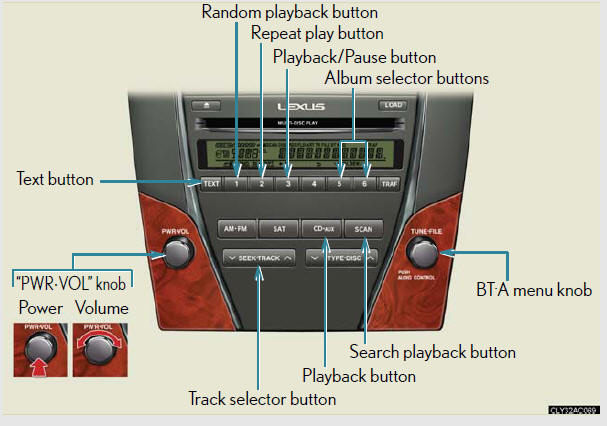
Selecting an album
To select the desired album, press


or 
 .
.
Selecting tracks
Press  or
or
 on
on
 to select the desired track.
to select the desired track.
Playing and pausing tracks
To play or pause a track, press  (
(
 ).
).
Fast-forwarding and rewinding tracks
To fast-forward or rewind, press and hold
 or
or
 on
on
until you hear a beep.
Random playback
Press  (RAND).
(RAND).
To cancel, press  (RAND) again.
(RAND) again.
Repeat play
Press  (RPT).
(RPT).
To cancel, press  (RPT) again.
(RPT) again.
Scanning tracks
Press  .
.
To cancel, press  again.
again.
Switching the display
Press  .
.
Each time the button is pressed, the display changes in the following order:
Elapsed time → Album title → Track title → Artist name
Bluetooth® audio system functions
Depending on the portable player that is connected to the system, certain
functions
may not be available.
Error message
“Memory Error”: This indicates a problem in the system.
See also:
Customizable features
Your vehicle includes a variety of electronic features that can be
personalized
to suit your preferences. Programming of these preferences can be
performed by your Lexus dealer.
It is also possib ...
F Sport Performance Accessories
Lexus offers a selection of F Sport Performance Accessories for the IS
models, including performance-enhancing parts such as 19-inch forged alloy
wheels, brake upgrades, suspension systems, air in ...
Thrust vs. Thrift
Thanks to the drivetrain's immediate thrust, the CT 200h has adequate oomph
for driving solo: It scoots from a stoplight well enough and maintains highway
speeds with little trouble. But it lacks ...
