Optimal use of the audio system

1. Displays the current mode.
2. Changes the following setting.
• Sound quality and volume balance.
The sound quality and balance setting can be changed to produce the best sound.
• Automatic Sound Levelizer ON/OFF.
Adjusting sound quality and volume balance
Changing sound quality modes
Press  .
.
Pressing the button changes sound modes in the following order:
“BAS”→“MID”→“TRE”→“FAD”→“BAL”→“ASL”.
Adjusting sound quality
Turning  adjusts the level.
adjusts the level.
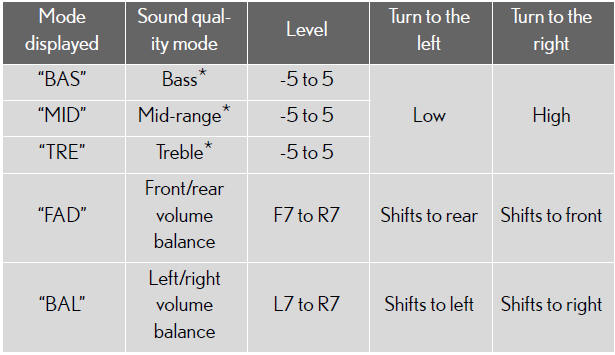
*: The sound quality level is adjusted individually in each audio mode.
Turning the Automatic Sound Levelizer (ASL) on/off
Turning  clockwise turns on the
clockwise turns on the
ASL, and turning  counterclockwise
counterclockwise
turns off the ASL.
ASL automatically adjusts the volume and tone quality according to the noise level as you drive your vehicle.
See also:
Engine (ignition) switch
Performing the following operations when carrying the electronic key on
your person starts the engine or changes “ENGINE START STOP” switch
modes.
Starting the engine
1. Check that the parking bra ...
If you lose your keys
New genuine Lexus keys can be made by your Lexus dealer using the other
key and the key number stamped on your key number plate. ...
Lexus RX 330 Review
Ever diligent in its "Relentless pursuit of perfection," Lexus completely
revamped its RX 300 midsize luxury crossover SUV for 2004. This already popular
model in the Lexus lineup receiv ...
