Multi-information display
The multi-information display presents the driver with a variety of
drivingrelated
data, including the current outside air temperature.

Trip information.
Displays driving range, fuel consumption
and other cruising
related information.
- Intuitive parking assist display (if equipped).
Automatically displayed when using intuitive parking assist.
- Dynamic radar cruise control display (if equipped).
Automatically displayed when using dynamic radar cruise control.
- Warning messages.
Automatically displayed when a malfunction occurs in one of the vehicle’s systems.
Trip information
 Type A
Type A

Display items can be switched by pushing the “DISP” switch.
 Type B
Type B

Display items can be switched by pushing the “DISP” switch.
 Type C
Type C

Display items can be switched by pushing the “DISP” switch.
Outside temperature
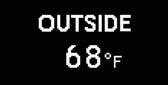
Displays the outside air temperature.
The temperature range that can be displayed in the following range.
USA: from -40 to 122 °F.
Canada: from -40 to 50 °C.
Driving range

Displays the estimated maximum distance that can be driven with the quantity of fuel remaining.
• This distance is computed based on your average fuel consumption. As a result, the actual distance that can be driven may differ from that displayed.
• When only a small amount of fuel is added to the tank, the display may not be updated.
Average fuel consumption

Displays the average fuel consumption since the function was reset.
The function can be reset by pushing the “DISP” switch for longer than one second when the average fuel consumption is displayed.
Average fuel consumption after refueling
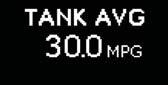
Displays the average fuel consumption since the vehicle was last refueled.
Current fuel consumption
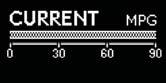
Displays the current rate of fuel consumption.
Eco Driving Indicator Light customization
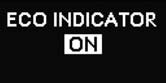
Eco Driving Indicator Light can be disabled. This customization can only be performed when the vehicle is stopped.
Eco Driving Indicator Light can be enabled or disabled by pressing the “DISP” switch for longer than 1 second when Eco Driving Indicator Light customization screen is displayed.
Average vehicle speed

Displays the average vehicle speed since the engine was started or the function was reset.
Elapsed time
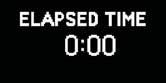
Displays the elapsed time since the engine was started.
System check display
After switching the “ENGINE START STOP” switch to IGNITION ON mode,
 is displayed while system operation
is displayed while system operation
is checked. When the system check is
complete,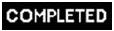 is displayed before
is displayed before
returning to the normal screen.
Eco Driving Indicator
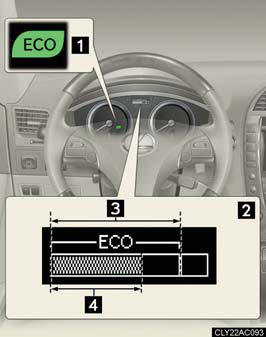
1. Eco Driving Indicator Light.
During environmentally-friendly acceleration operation (Eco driving), Eco Driving Indicator Light will turn on.
2. Eco Driving Indicator Zone Display.
Suggests Zone of Eco driving with current Eco driving ratio based on accelerator pedal operation.
3. Zone of Eco driving.
4. Eco driving ratio based on accelerator pedal operation.
Vehicle to exceed the Zone of Eco driving, the right of Eco Driving Indicator Zone Display will blink and Eco Driving Indicator Light will turn off.
Eco Driving Indicator will operate when the vehicle is being driven with the shift lever in D.
Outside temperature display
In the following situations, the correct outside temperature may not be
displayed, or
the display may take longer than normal to change.
- When stopped, or driving at low speeds (less than 12 mph [20 km/h]) - When the outside temperature has changed suddenly (at the entrance/exit of a garage, tunnel, etc.)
NOTICE:
The multi-information display at low temperatures
Allow the interior of the vehicle to warm up before using the liquid crystal
information
display. At extremely low temperatures, the information display monitor may
respond slowly, and display changes may be delayed.
See also:
Under the Hood
For 2006, the 4.7-liter V-8 produces 263 hp and 323 pounds-feet of torque.
Those numbers are down slightly from the 2005 model's 270 hp and 330 pounds-feet
of torque due to new SAE testing procedu ...
Front seats
1. Seat position adjustment switch.
2. Seatback angle adjustment switch.
3. Seat cushion (front) angle adjustment switch.
4. Vertical height adjustment switch.
5. Lumbar support adjustment switc ...
Maintenance data (fuel, oil level, etc.)
Dimensions and weight
*1: Unladen vehicles.
*2: Vehicles without roof antenna and roof rails.
*3: Vehicles with roof antenna but without electronically modulated air
suspension.
*4: Vehicles w ...
