Optimal use of the audio system
- Type A and B

1. Displays the current mode.
2. Changes the following settings: • Sound quality and volume balance.
The sound quality and balance setting can be changed to produce the best sound.
• Automatic Sound Levelizer on/off.
- Type C

Adjusting sound quality and volume balance
Changing sound quality modes
Press  or
or
 .
.
Pressing the button changes sound modes in the following order:
“BAS”→“MID”→“TRE”→“FAD”→“BAL”→“ASL”
Adjusting sound quality
Turning  or
or
 adjusts the level.
adjusts the level.
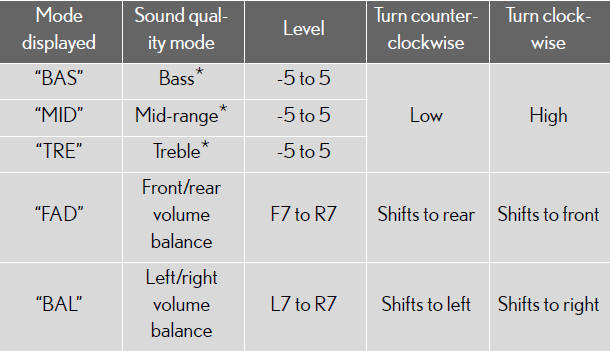
*: The sound quality level is adjusted individually in each audio mode.
Turning the Automatic Sound Levelizer (ASL) on/off
Turning  or
or
 clockwise turns on the ASL, and
clockwise turns on the ASL, and
turning
or  counterclockwise turns off the
counterclockwise turns off the
ASL.
ASL automatically adjusts the volume and tone quality according to the noise level as you drive your vehicle.
See also:
Rear View Monitor
A back monitor is also available, automatically projecting a full colour,
camera fed image of the view behind the vehicle onto the Lexus CT 200h's
navigation system display or the 3.3" displa ...
Opening the fuel tank cap
The fuel tank of your vehicle has a special structure, which requires a
reduction in fuel tank pressure before refueling. After the opener switch
has been pressed, it will take several seconds until ...
If you think something is wrong
If you notice any of the following symptoms, your vehicle probably needs
adjustment or repair. Contact your Lexus dealer as soon as possible.
Visible symptoms
Fluid leaks under the vehicle.
(Water ...
