Operating a Bluetooth® enabled portable player
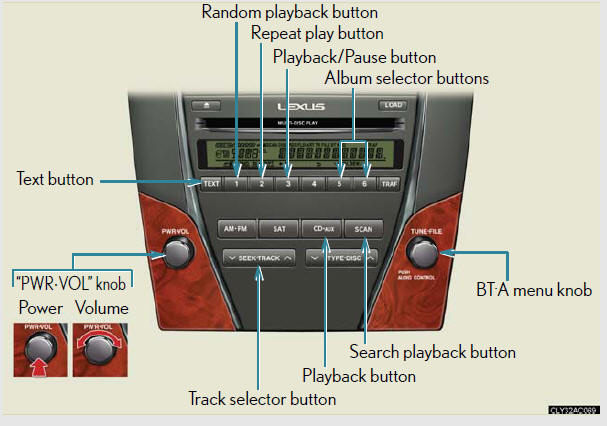
Selecting an album
To select the desired album, press


or 
 .
.
Selecting tracks
Press  or
or
 on
on
 to select the desired track.
to select the desired track.
Playing and pausing tracks
To play or pause a track, press  (
(
 ).
).
Fast-forwarding and rewinding tracks
To fast-forward or rewind, press and hold
 or
or
 on
on
until you hear a beep.
Random playback
Press  (RAND).
(RAND).
To cancel, press  (RAND) again.
(RAND) again.
Repeat play
Press  (RPT).
(RPT).
To cancel, press  (RPT) again.
(RPT) again.
Scanning tracks
Press  .
.
To cancel, press  again.
again.
Switching the display
Press  .
.
Each time the button is pressed, the display changes in the following order:
Elapsed time → Album title → Track title → Artist name
Bluetooth® audio system functions
Depending on the portable player that is connected to the system, certain
functions
may not be available.
Error message
“Memory Error”: This indicates a problem in the system.
See also:
If a warning light turns on or a warning buzzer sounds...
Calmly perform the following actions if any of the warning lights comes on
or flashes. If a light comes on or flashes, but then goes off, this does not
necessarily
indicate a malfunction in the sy ...
Cruise control
Use cruise control to maintain a set speed without depressing the
accelerator
pedal.
1. Indicator.
2. Display.
3. Cruise control switch.
Setting the vehicle speed
Press the “ON-OFF” button ...
And the inside?
Like the exterior, the ES’ interior makes neither friends nor enemies. It’s
business as usual for Lexus, which means you’ll be treated to acres of glossy
wood, sumptuous leather and a generally co ...
