Operating an iPod®
Connecting an iPod® enables you to enjoy music from the vehicle speakers.
Connecting an iPod®

Connect an iPod® using an iPod® cable.
Press  .
.
Control panel
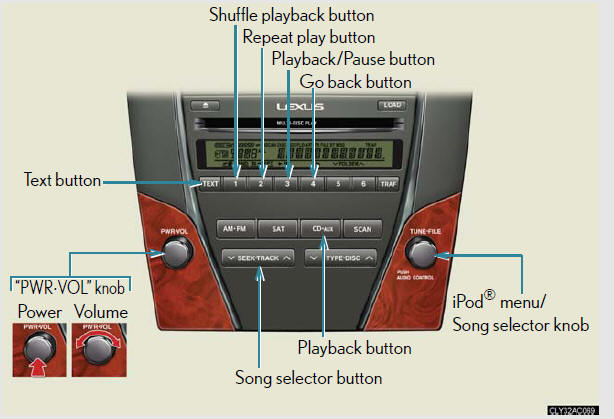
Selecting a play mode
1. Press  to select iPod® menu
to select iPod® menu
mode.
2. Turning  changes the play mode in
changes the play mode in
the following order:
“PLAYLISTS”→“ARTISTS”→“ALBUMS”→“SONGS”→
“PODCASTS”→“GENRES”→“COMPOSERS”→
“AUDIOBOOKS”
3. Press  to select the desired play
to select the desired play
mode.
Play mode list
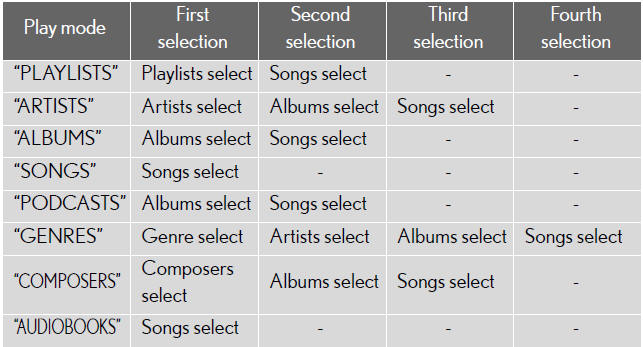
Selecting a list
1. Turn  to display the first
to display the first
selection list.
2. Press  to select the desired item.
to select the desired item.
Pressing the knob changes to the second selection list.
3. Repeat the same procedure to select the desired song name.
To return to the previous selection list, select “GO BACK” or press
 (
(
 ).
).
Selecting songs
Turn  or press
or press
 or
or
 on
on
 to select the desired
to select the desired
song.
Playing and pausing songs
To play or pause a song, press  (
(
 ).
).
Fast-forwarding and rewinding songs
To fast-forward or rewind, press and hold
 or
or
 on
on
until you hear a beep.
Shuffle playback
Playing songs from one playlist or album in random order
Press  (RAND).
(RAND).
To cancel, press  (RAND) again.
(RAND) again.
Playing songs from all the playlists or albums in random order
Press and hold  (RAND) until you
(RAND) until you
hear a beep.
To cancel, press  (RAND) again.
(RAND) again.
Repeat play
Press  (RPT).
(RPT).
To cancel, press  (RPT) again.
(RPT) again.
Switching the display
Press  .
.
Each time the button is pressed, the display changes in the following order:
Elapsed time → Album title → Track title → Artist name
Adjusting sound quality and volume balance
1. Press  to enter iPod® menu
to enter iPod® menu
mode.
2. Pressing  changes sound modes.
changes sound modes.
About iPod®
iPod is registered trademarks of Apple, Inc.
iPod® functions
When an iPod® is connected and the audio source is changed to iPod® mode, the iPod® will resume play from the same point in which it was last used.
- Depending on the iPod® that is connected to the system, certain functions may not be available. Disconnecting the device and reconnecting it once again may resolve some malfunctions.
iPod® problems
To resolve most problems encountered when using your iPod®, disconnect your iPod® from the vehicle iPod® connection and reset it.
For instructions on how to reset your iPod®, refer to your iPod® Owner's Manual.
Error messages
“ERROR”: This indicates a problem in the iPod® or its connection.
“NO MUSIC”: This indicates that there is no music data in the iPod®.
“EMPTY”: This indicates that some available songs are not found in a selected playlist.
“UPDATE”: This indicates that the version of the iPod® is not compatible.
Upgrade
your iPod® software to the latest version.
Compatible models
iPod® 5th generation Ver. 1.2 or later.
- iPod® nano 3rd generation Ver. 1.0 or later.
- iPod® nano 2nd generation Ver. 1.1.2 or later.
- iPod® nano Ver. 1.3 or later.
- iPod® touch Ver. 1.1 or later.
- iPod® classic Ver. 1.0 or later.
iPhone®, iPod® mini, iPod® shuffle, iPod® photo and 4th generation and earlier models of iPod® are not compatible with this system.
Items related to standards and limitations are as follows: - Maximum number of lists in device: 9999.
- Maximum number of songs in device: 65535.
- Maximum number of songs per list: 65535.
CAUTION:
Caution while driving
Do not connect iPod® or operate the controls.
NOTICE:
To prevent damage to iPod®
- Do not leave iPod® in the vehicle. The temperature inside the vehicle may
become high, resulting in damage to the player.
- Do not push down on or apply unnecessary pressure to the iPod® while it is
connected
as this may damage the iPod® or its terminal.
- Do not insert foreign objects into the port as this may damage the iPod® or
its
terminal.
See also:
Power outlet
The power outlet can be used for 12 V accessories that run on less than 10
A.
The power outlet can be used when
The “ENGINE START STOP” switch is in ACCESSORY or IGNITION ON mode.
NOTICE:
To av ...
2010 Lexus GX 460 review
During my test of the 2010 Lexus GX 460, I was routinely asked what I was
driving. The only way I could get the questioners to grasp how the GX 460 stands
out in Lexus' lineup was to tell them it ...
General maintenance
Listed below are the general maintenance items that should be performed
at the intervals specified in the “Warranty and Service Guide” or “Owners
Manual Supplement”. It is recommended that any probl ...
